Published 21 August, 2023 | Updated 4 hours ago
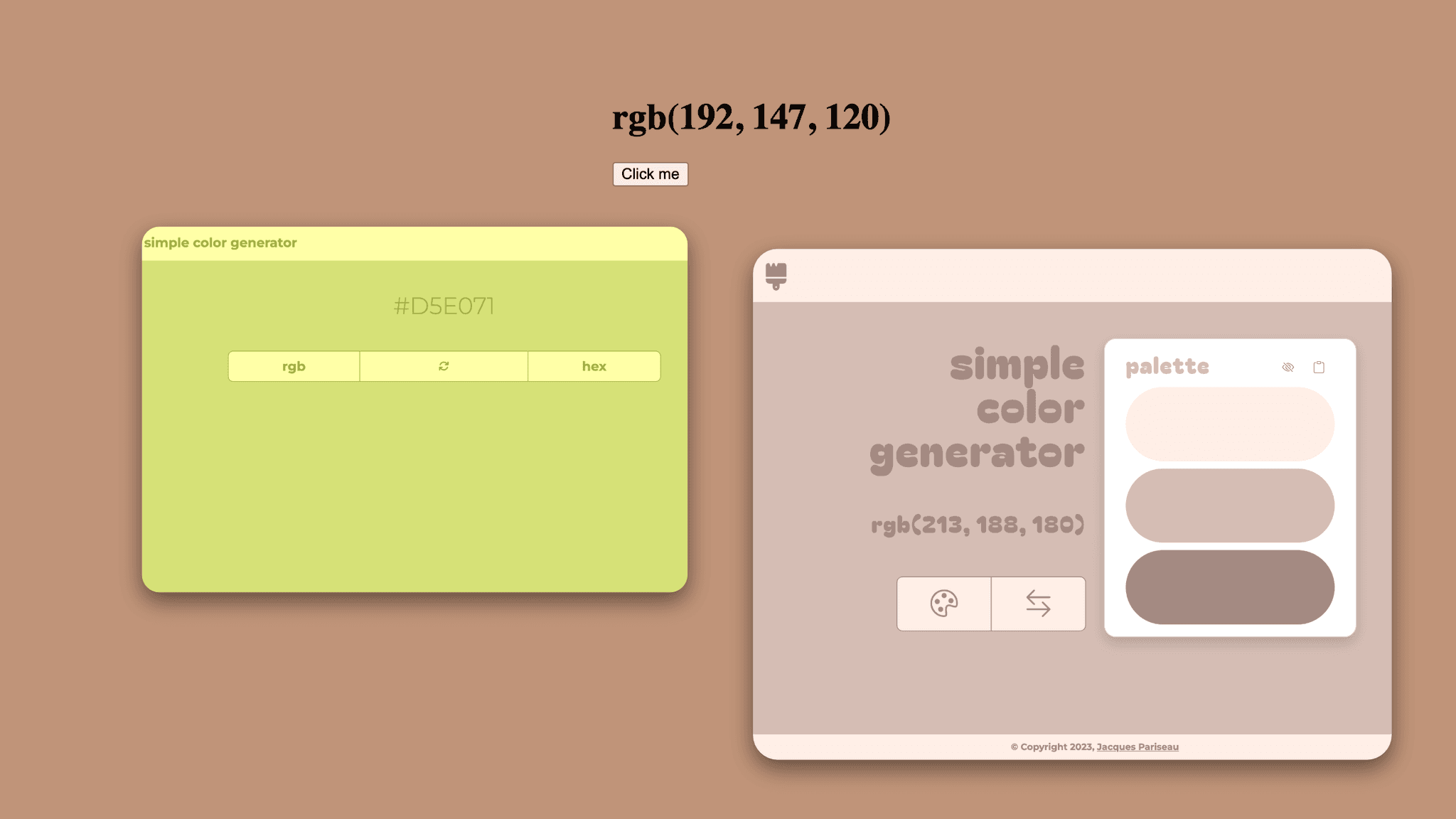
My First App
Growing a simple exercise into a portfolio piece
I have not shied away from the fact that I am a self-taught developer. I followed Colt Steele's famous Udemy course, and in the end, I had a full stack application to show for it.
Museo was, of course, the end result of my course. Along the way, I built countless little exercises demonstrating fundamental ideas of web development. The exercise that made everything click for me, though, was a simple random color generator, which was the project that made me fall in love with development.
Read on to find out how I went from class exercise to fully functional app.
Overview
The assignment
If you are also a student of Colt's, then this assignment is first introduced in Section 25 ('The Missing Piece: DOM Events'), leson 263. It is then expanded upon in Section 29 ('Prototypes, Clases, & OOP').
Initially, this lesson is about event handlers. You make a simple button that runs a function to generate a random RGB color and set the button's background color upon being clicked. Later on, you expand this into a constructor function as a brief introduction to object-oriented programming.
That's where Colt stops, though. I remember getting to this lesson, copying over the code and seeing the app respond to my click and just being mesmerized. I knew I wanted to go deeper, and I felt ready to make an app out of a snippet of code:
const button = document.querySelector("button");
const h1 = document.querySelector("h1");
button.addEventListener("click", function () {
const newColor = makeRandColor();
document.body.style.backgroundColor = newColor;
h1.innerText = newColor;
});
const makeRandColor = () => {
const r = Math.floor(Math.random() * 255);
const g = Math.floor(Math.random() * 255);
const b = Math.floor(Math.random() * 255);
return `rgb(${r}, ${g}, ${b})`;
};
Expanding/V1
Dealing with an RGB color was easy enough, but I decided to set myself a personal challenge of allowing for random HEX color generation and translation between HEX and RGB.
Note: at the time, I was very into HEX, although I now favor HSL—expect a blog post about this soon.
It turned out that HEX was a lot more complex to generate randomly, and I ended up writing extremely long functions to handle generation and translation. I would add the original snippets in here, but they are so long that it would take up too much space. If you want to see the V1 functions, click here.
I remember being so incredibly proud of my solution. It was my first programming problem that I had solved completely on my own, and it played a large part in keeping my momentum up as I moved through Colt's course.
Constructor/V2
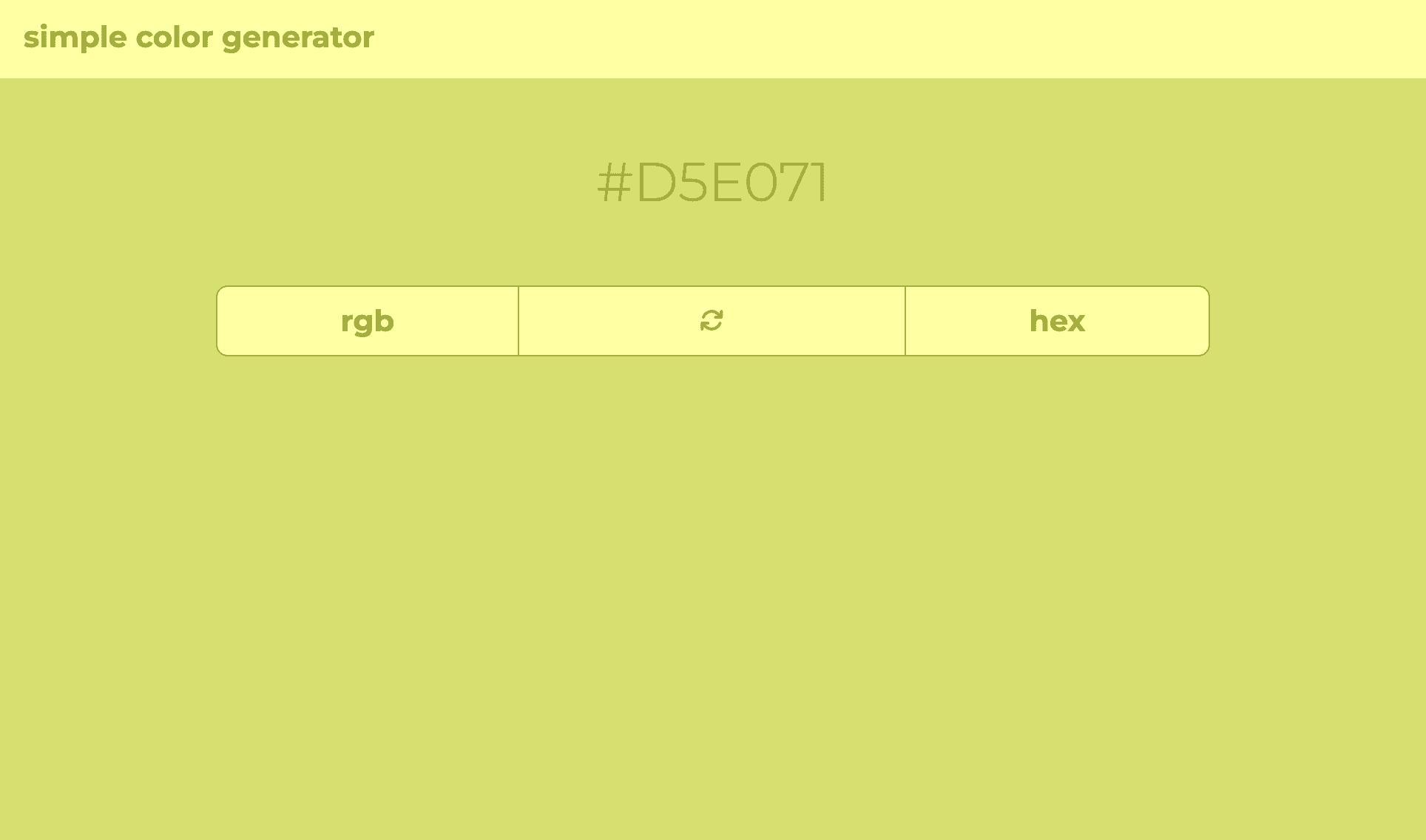
After adding in the constructor function, the simple color generator had a very basic Bootstrap UI
After watching Colt's lessons on OOP and constructor functions, which he explicitly tied back to the random color exercise, I decided I should refactor my code to use a constructor as well, which allowed me to simplify things greatly. Where my initial version had seperate functions for making a new HEX color vs. making a new RGB vs. making light variations and so-on and so-forth, this one had one neatly packaged object Color, which would contain all the necessary functions.
This made the code easier to read and understand, and I had cut my app.js lines of code almost completely in half! I was happy enough with this version of the app to let things sit for a few months.
Redesign/V3
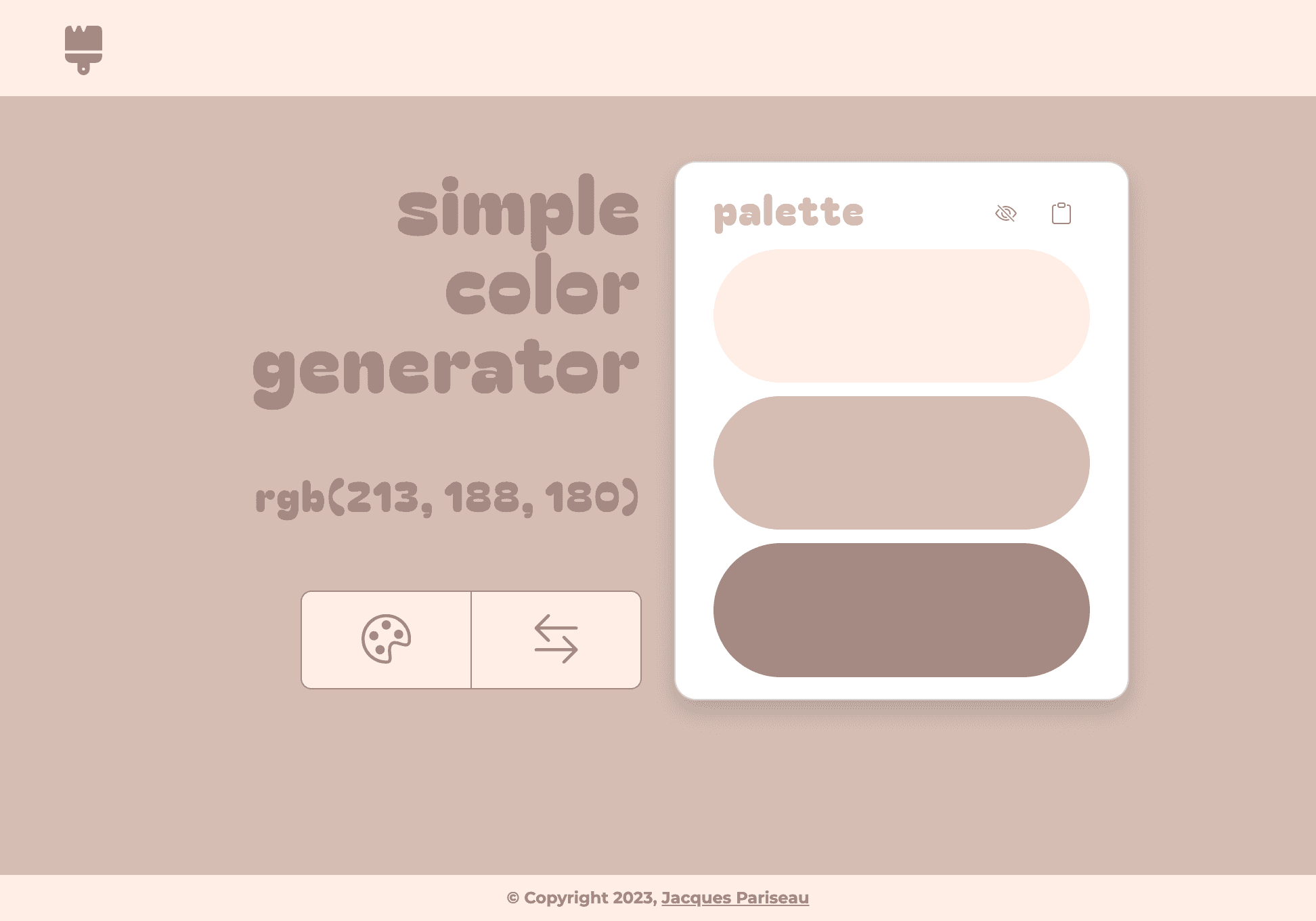
The impetus to overhaul the UI actually came when I was building my portfolio (a process which you can read more about here). I didn't have very many personal projects that were solely of my creation, and this one was the odd-one-out.
I realized that it was not very usable, still functioning like a fleshed-out exercise rather than an app in its own right, and it also was very boring in appearance. The biggest red flag, ironically, was when I realized that I had used Montserrat (a great font!) for all of my personal projects in my portfolio.
I started looking for a new font, one with character, and I stumbled upon Bagel Fat One. I loved the bubbly, playful shapes, and I decided to let it inform some of my further design decisions.
Besides make things look better, I wanted to make things more functional.
My code was already generating a simple monochromatic scheme to style the UI dynamically, so why not present it as such? I added a palette card to one side of the app, complete with rounded corners and pills filled with the scheme, complementing the font's design.
I added some simple CSS animations to liven up a very plain, framework-less application. I also decided to remove the ability to generate a HEX color to simplify the UI: there are now just two buttons: one to generate a color (defaulting to RGB) and one to translate to HEX.
The biggest thing for me is that this had to be usable somehow. Displaying a color or even a scheme wasn't enough, even if it was now doing so in a much more visually impactful way. I ended up integrating clipboard API and event handlers that allowed you to auto-copy singular colors or the whole scheme to bring outside of the app. I also added small quality of life details: the ability to show/hide color names, confirmation messages of copying to clipboard, validation of copy success, etc.
Future
There's a lot of room for my simple color generator to grow, and I see 2 likely paths moving forward:
- Migrate to React
Since this is just a vanilla HTML, CSS, JS app at the moment, the possibilities for templating are low. I've done a lot of research on templating (to generate different palettes), but it is very complex without a framework.
Something with components would seem to make a lot of sense here. I can set up a Palette component with different props to control the number of colors/type of scheme/layout/etc, all while keeping the basis of my original constructor function intact.
- Add features
This app is very simple. You make a 3-stop monochromatic scheme with the click of a button, which definitely serves its purpose, but it is not the comprehensive tool which I would like it to be. I would like to add:
- Different color schemes (i.e., complementary, tertiary, triadic, etc.)
- History of schemes generated
- Saving of individual colors while randomizing the remainder
- Downloading scheme (either an image file, PDF, AI/PSD, or Figma)
- Scheme previewer for ideas of implementing the scheme
